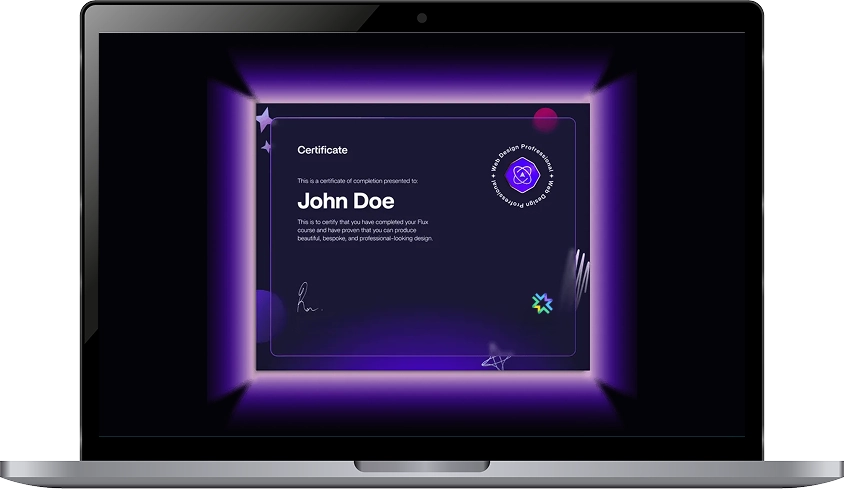Course 2025
Create websites in Webflow -
from idea to launch!
from idea to launch!
Learn how to quickly and easily create professional
websites without programming using the powerful
tools of the no-code Webflow platform.
Start Now
websites without programming using the powerful
tools of the no-code Webflow platform.


Simply about complicated

Mentor support

Practical assignments

Certificate